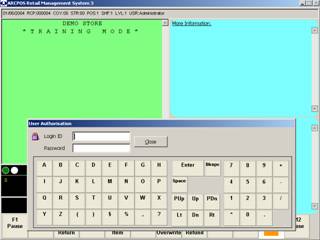
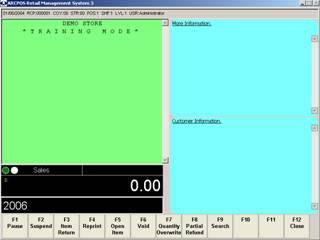 OR
OR 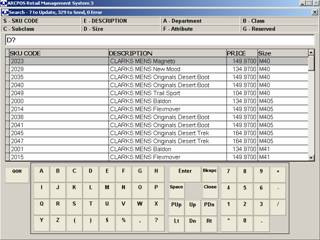

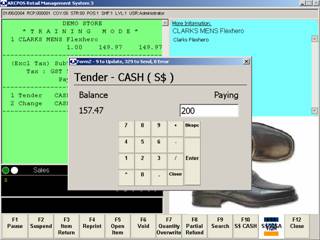

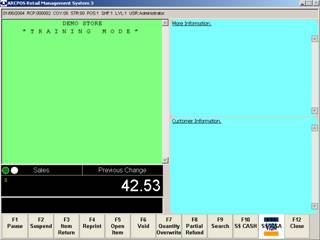
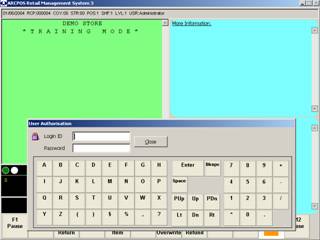
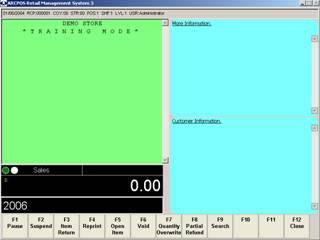 OR
OR 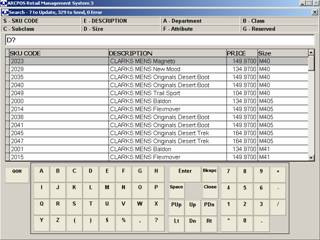

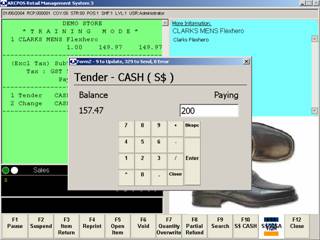

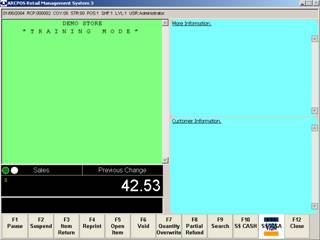
|
DEMO
COMPANY
INTERNATIONAL BUIDING TEL:123-7000 FAX:123-7001 2012 1.00 149.97 149.97 CLARKS MENS Flexhero ---------------------------------------- (Excl Tax) SubTotal : 149.97 GST 5.00% : 7.50 Payable : 157.47 ---------------------------------------- Tender CASH S$ 200.00 Change CASH S$ 42.53 ---------------------------------------- Cashier : Administrator ---------------------------------------- THANK YOU FOR YOUR SHOPPING
WITH US.
GOODS SOLD ARE NOT REFUNDABLE AND EXCHANGEABLE. |